Project Overview #
Developed a Bash script—CloudUploader CLI—to streamline and automate file uploads to Azure Blob Storage. Designed to assist developers and DevOps teams in managing their cloud uploads efficiently, the tool simplifies authentication, enables seamless container/file management, and supports real-time progress tracking, reducing manual overhead and enhancing workflow automation.
Architecture #
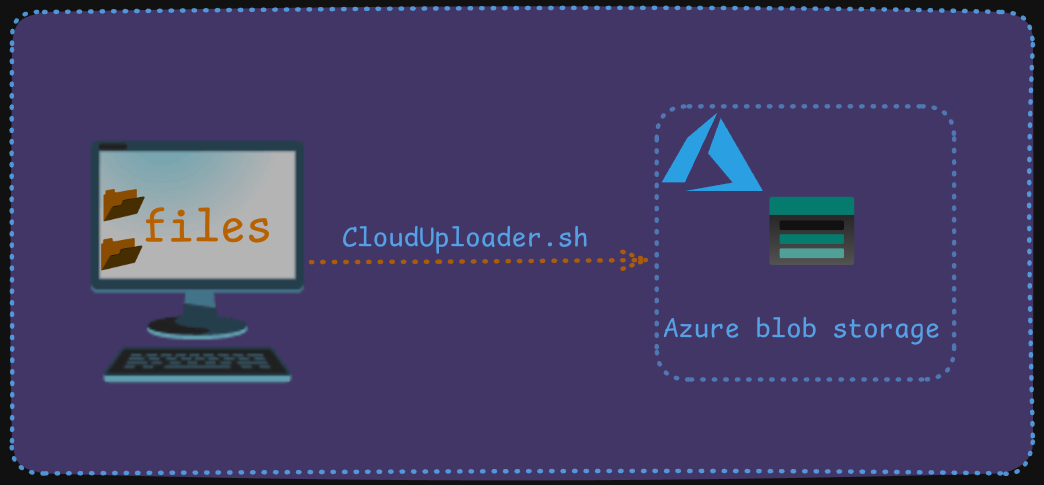
Hands-On Experience #
- Developed a custom Command Line Interface using Bash and Azure SDK
- Implemented secure SAS token-based authentication for secure file transfers
- Automated Azure Blob Storage interactions including container creation and file uploads
- Handled error scenarios such as invalid file paths, authentication failures, and storage limits
- Added functionality to track and display upload progress with a clean CLI interface
- Modularized the code for ease of maintenance, scalability, and future enhancements
- Documented usage with comprehensive help commands and README instructions
- Created a detailed walkthrough and use-case blog for the DevOps community
Tech Stack #
- Programming Language: Bash
- Cloud Platform: Azure Blob Storage
- Security: Shared Access Signature (SAS) tokens
- Deployment: GitHub, CLI environments (Linux)
Project Links #
It contains bash script that provides an efficient way to upload files from your local system to Azure Blob Storage.
Blog Post

